How to Get a Blue Check on My Facebook Page
9. 1. 2019
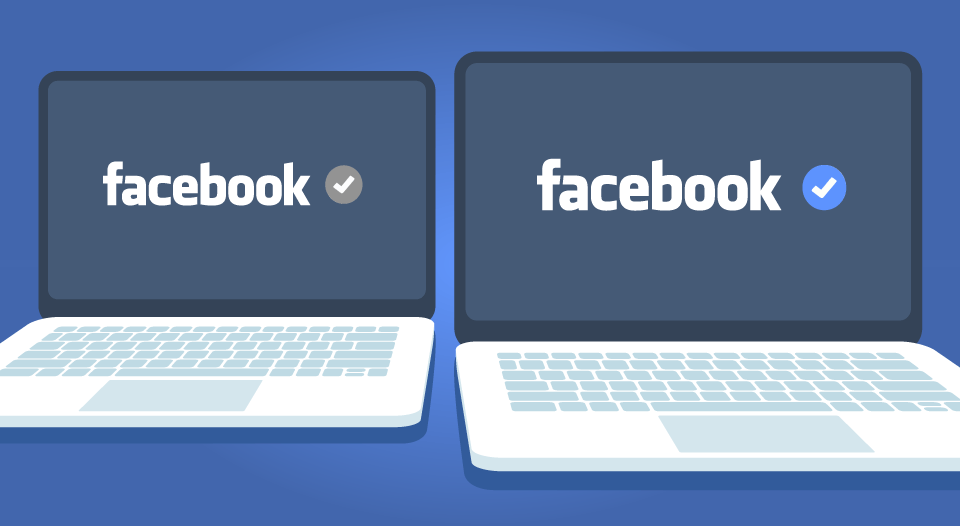
Facebook offers two ways to verify personal profiles and Facebook pages. The exact criteria for your business or personal profile should be met in order to get a grey or blue verification tag will be outlined in the following steps.
The verification tag increases the credibility of your business. When users see a verification tag on a page or profile, it guarantees that they are interacting with a real organization or person. Verified pages and profiles also do better in searches.
You can see blue or grey verification tags on Facebook. Blue can be given to Facebook profiles and pages, but grey is only for Facebook pages.
1. How to get a blue verification tag
If you want to get a blue verification tag![]() , you need to realize that not everyone can attain it. The blue tag indicates that the nature of the page or profile is ofpublic interest.
, you need to realize that not everyone can attain it. The blue tag indicates that the nature of the page or profile is ofpublic interest.
Facebook lists the categories that are eligible for the tag. These are select brands, media organizations, and well-known personalities.
- Journalists
- Favourite brand or business
- Government officials
- Celebrity
- Media
- Entertainment
- Sports companies
If you have a Facebook page that falls into one of these categories, you are more likely to get the verification. If your page is not in the selected categories and it would make sense to change it, you can edit the category, but only if it is consistent with your activity.
If you are a public figure and using a personal profile on Facebook, it is worthwhile to consider migrating to a Facebook page. This gives you access to many analytics and advertising tools.
Verification process depends on many factors, such as account integrity, adherence to policies, and public interest.
- Your content should be professional. Not only in terms of the quality of the photos but also of high engagement.
- You should have a link to your Facebook page linking to your website.
- The Facebook page and profile must have a cover and profile photo, and a name that meets Facebook's rules.
- For Facebook pages, it is important to have all the information on the About page filled in, such as address, website, email, phone, page category, bio, story, products, and services.
- Similarly, you should have detailed profile information on your Facebook profile and the option below set up. Before asking for verification, you must have several hundreds of followers.
- In terms of security, Facebook also assesses whether you are using two-factor authentication.
Verification requests can be sent with this form. Authentication must be accompanied by an identity document. You should also write a few sentences about why your account should be granted verification. If there are pages that show public interest in your person or organization, you need to provide all URL addresses.
Facebook will review your request and mark it with a positive or negative verdict. If your page or profile verification is not approved, you can re-apply for it after 30 days. But beware, Facebook can remove your blue tag at any time. It is therefore important, after obtaining it, to follow all the required policies.
2. How to get a grey verification tag
The grey tag![]() is a symbol used to show a company's or organization's authenticity. If your Facebook page is in the category local business, company or organization, it may be eligible for the verification mark.
is a symbol used to show a company's or organization's authenticity. If your Facebook page is in the category local business, company or organization, it may be eligible for the verification mark.
You can check your Facebook settings to see if you are eligible.
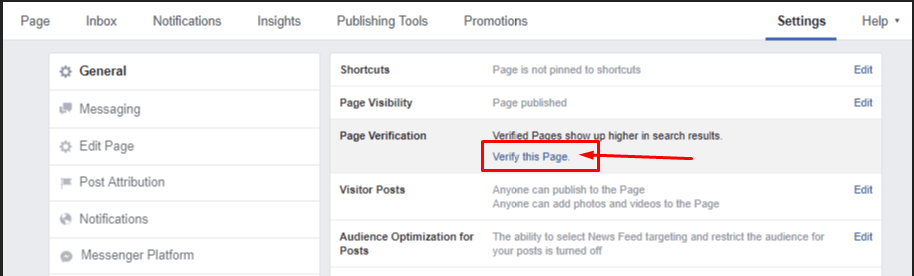
- Just click on Settings.
- Next, select General and Page Verification.
- Then click Verify this Page.
- Enter country, language, and phone number.
- You choose to call me back and Facebook will tell you the 4-digit code that you need to enter. Then, click Continue.
- You can also verify the page using the official document that contains the name and address of the company.
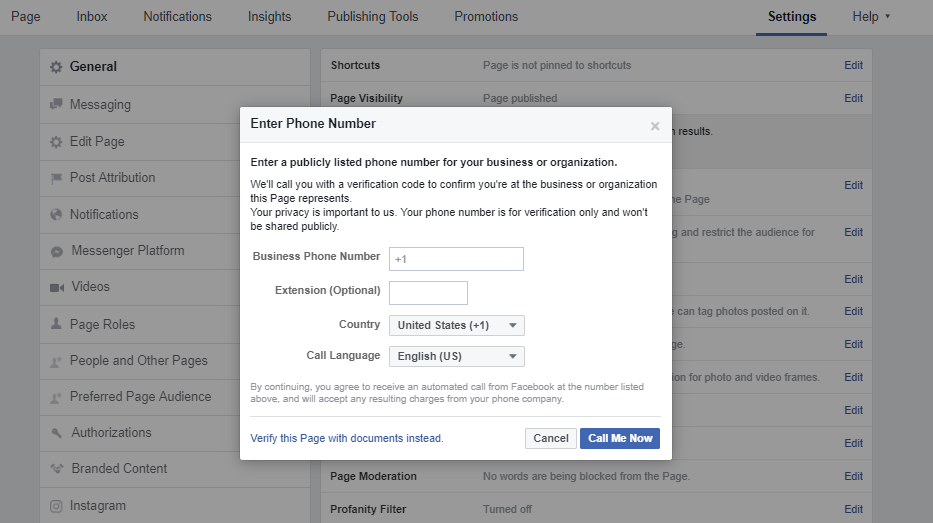
Facebook will then verify the request with the available public records and will inform you about the result within a few days. Page verification is not required.
If you do not have the verification option in your settings, it means that you still do not meet the verification requirements for Facebook.
In this case, we recommend that you regularly create quality content, build your brand, your community. The above may help Facebook change its decision and give you the option to verify your page.

Comments
Source: https://newsfeed.org/how-to-verify-your-facebook-page-or-profile/
0 Response to "How to Get a Blue Check on My Facebook Page"
Post a Comment